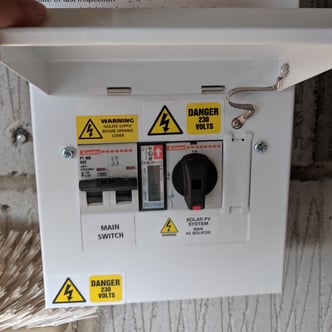If your inverter and/or meter isn't displaying anything and is completely blank, then this means that there is no AC power which more often than not means something must have tripped.
How to resolve
-
Go to the 'combi box', which is a box with a plastic/metal lid that contains the isolator, meter and trip switch. This is normally located next to your fuseboard.
-
If the trip switch is down then just push it up to the 'on' position and wait 10 minutes and everything should return to normal:

-
If this doesn't work, the combi box may well be fed by another MCB/RCBO switch in your main fuseboard. That should be labelled solar - if this is down, push it up:
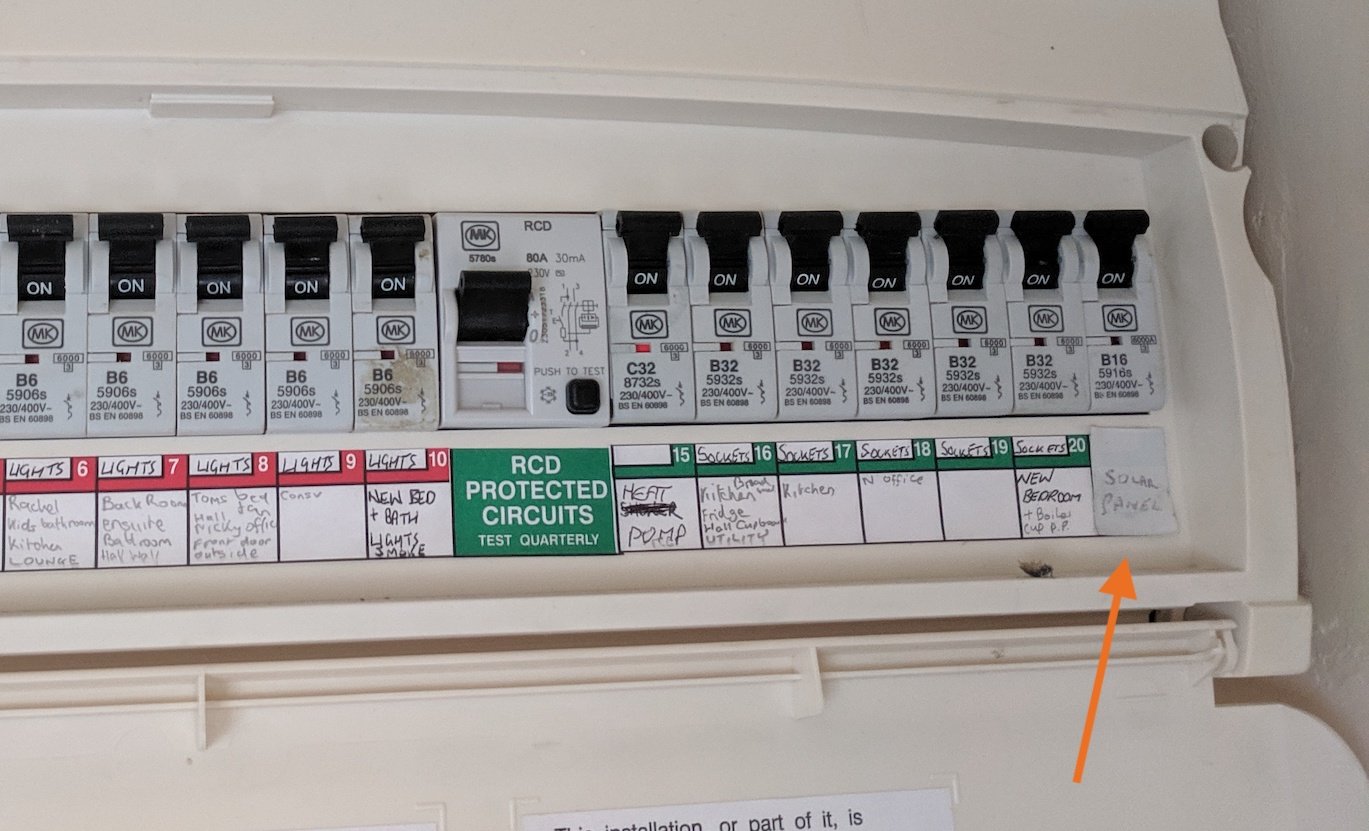
-
If you've had electrical work done or a smart meter fitted, then the AC isolator may have been switched off as a safety precaution and may not have been switched back on. See the resetting inverter section for advice on locating your AC isolator.
If the inverter is still blank...
If the meter has values on it and is illuminated but the inverter is blank then the inverter is likely to be faulty.
If you can safely get to the inverter, please call us or take pictures of what you see for us to review.
We may ask you to reset the inverter.